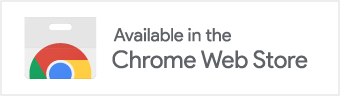An email address is required to purchase Replies for Hacker News. Your email address will not be shared or messaged. It is used only to identify your purchase if you need to restore it at some point in the future.
Other than that, Replies for Hacker News collects no information about its users. Comments displayed in the replies page are sourced using public data through the Hacker News API. This extension has no access to any non-public information related to your Hacker News account.
This extension also runs only on https://news.ycombinator.com. It cannot access data on other websites.
Source Code Nutrition Label
You shouldn’t have to worry Replies for Hacker News is using some privacy-sucking third-party library. Apps shouldn't be mystery meat. You should know what code goes into them.
Generally speaking, there are two kinds of third-party code used by apps: those used inside the app, and those used to build the app.
Code used in the app is included with Replies and will run on your device. For example, if an app shows ads from Facebook, it might include the Facebook SDK (Replies does neither).
Then there’s code used to build the app, which is not included with Replies. It only runs on my computer when I make a new version of the app. I can’t list every piece of software that goes into building Replies ("macOS"), but I can tell you what third-party code directly helps build the app.
Third-party code included in RHN
This code runs on your device.
- detect-browser: Small tool to check which browser is running the app so the extension can use the correct icon image. This information is not logged or shared.
- webextension-polyfill: A Mozilla library that smoothes over differences between web browsers, allowing the app to run on all of them with the same code.
- DayJS: A library for formatting dates.
Third-party code used to build RHN
This code does not run on your device.
- Svelte: A framework for building fast, lightweight web apps.
- TypeScript: A variant of JavaScript. Helps you write safer, less crash-y code.
- @tsconfig/svelte: Basic TypeScript configuration for Svelte.
- esbuild: Super-fast compiler that turns Svelte and TypeScript into code Safari understands.
- esbuild-svelte: Lets esbuild compile Svelte files.
- svelte-preprocess: Lets Svelte understand TypeScript.
- fs-extra: Helps build the extension
- prettier: Automatically formats my code to look nice.
- prettier-plugin-svelte: Lets prettier understand Svelte.
- sass: Lets me change the format and colors of the extension more easily
- zip-local: Packages up files for submission to the Chrome Store.