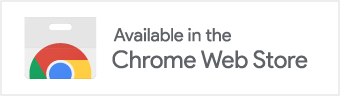If you run into an issue not listed here, please send me an email describing your problem and I will do my best to help.
Changing settings
To change what chats get muted, open the settings panel for the extension.
- Chrome: Right click the Mute Chat speech bubble toolbar icon and select “Options”
- Safari (Mac): Click “Safari” in the menu bar, then “Settings…” > “Extensions” > “Mute Chat for BoardGameArena” > “Preferences”
- Safari (iOS): Open the Settings app. Go to “Safari” > “Extensions” > “Mute Chat for BoardGameArena” > “Settings”
- Firefox: Right click the Mute Chat speech bubble toolbar icon and click “Manage Extension” > “…” > “Preferences”
By default, the extension hides:
- Table chats
- General chat
- Notification noises
It shows private chats by default, but you can hide those as well in the settings.
Running by default on Firefox
By default, Firefox will not allow web extensions to run unless you click them. I highly recommend allowing Mute Chat to run every time you open BGA.
Right click the speech bubble icon in the toolbar and select “Always allow on boardgamearena.com…”
FAQ
How does it work?
Mute Chat for BoardGameArena simply hides the chat windows on BGA and mutes the notification pop in your browser window. That’s it.
Will this affect my BGA account?
No. This extension collects zero data of any kind.
Will this extension affect the other people in a game?
No, it just hides and mutes chats for you.
Will other people know I am muting them?
No. You just won’t see their messages.
Will this block people from messaging me?
No. As soon as you stop hiding the chat, you’ll see any messages you may have missed.
Can I show messages from my friends?
Not at the moment. There is no simple way to filter messages from non-friends. There’s probably a creative way to do it, but BGA has strict rules against extracting player information that I don’t want to cross.